Deformable Sweep Mesh Tool from B-Spline CP Transformations
This Maya plugin provides a tool to build deformable curve meshes with built-in transformation deformers located at the curve’s control points. The tool, called Curve Mesh, is an expansion upon Sweep Mesh, and enhances the options to manipulate a swept mesh in a predictable, art-directable way. This approach surpasses traditional manual rigging or skinning methods in efficiency and performance, offering a solution that is less time-consuming and more accurate in reflecting the properties of a curve mesh.
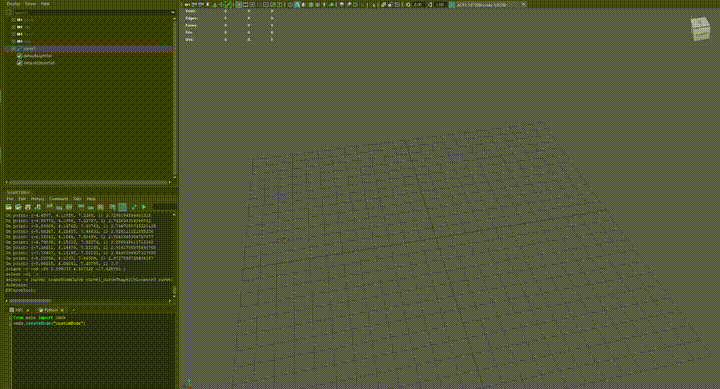 All transformations are unlocked on the curve CPs, deforming the Sweep Mesh accurately.
All transformations are unlocked on the curve CPs, deforming the Sweep Mesh accurately.
This project was inspired by a feature that is bundled with Blender’s NURBS curves by default, which allows the user to create meshes from a curve, similar to Sweep Mesh. However, the curve EPs have a full transofrmation matrix, and can apply transformations on the generated based on a B-spline algorithm. The technique introduced in my tool for Maya uses a different strategy but achieves a similar result.
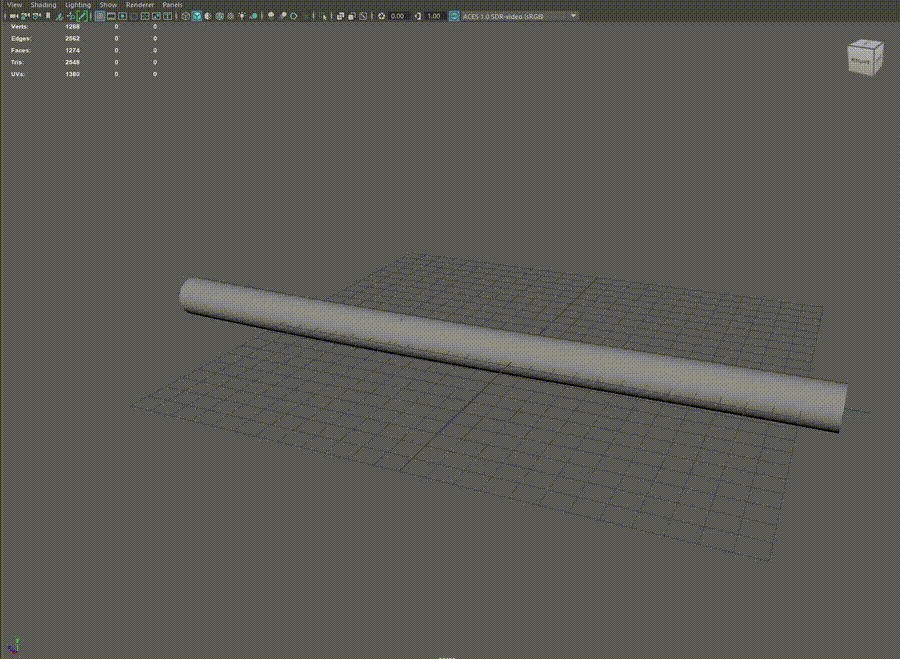 Like all transform nodes, the Curve Mesh is keyable.
Like all transform nodes, the Curve Mesh is keyable.
The Curve Mesh tool is particularly useful for creating and grooming stylized hair. As a superset of the Sweep Mesh tool, all the Sweep Mesh options are still exposed, including custom cross section profiles. Utilizing the transformations at the CP points provides natural weighting that is useful for manipulating hair chunks.
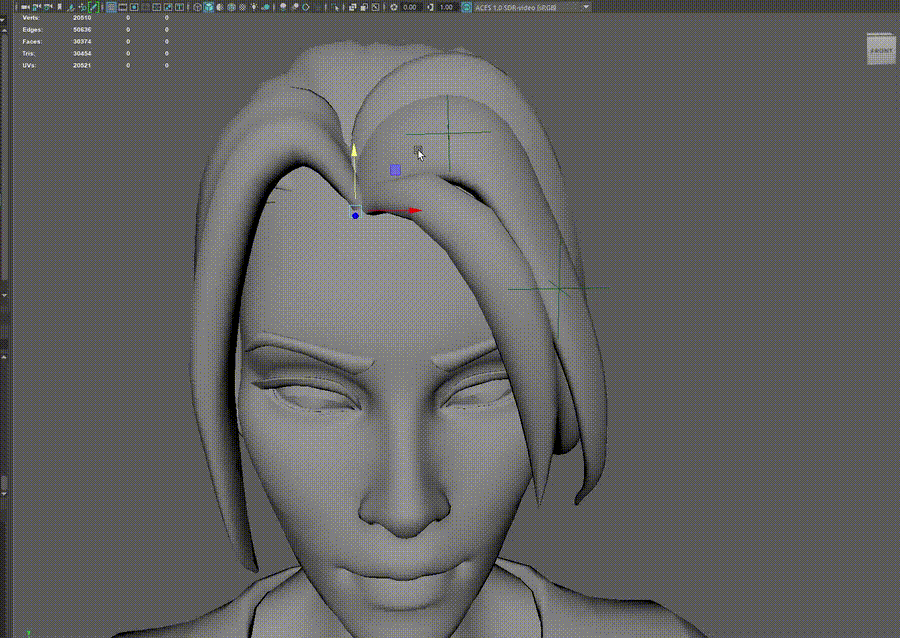 Creating stylized hair has never been easier! Hair strands can be bent, stretched, and rotated along the curve.
Creating stylized hair has never been easier! Hair strands can be bent, stretched, and rotated along the curve.